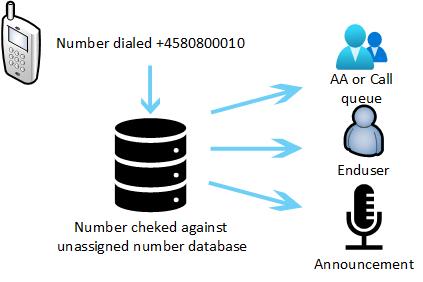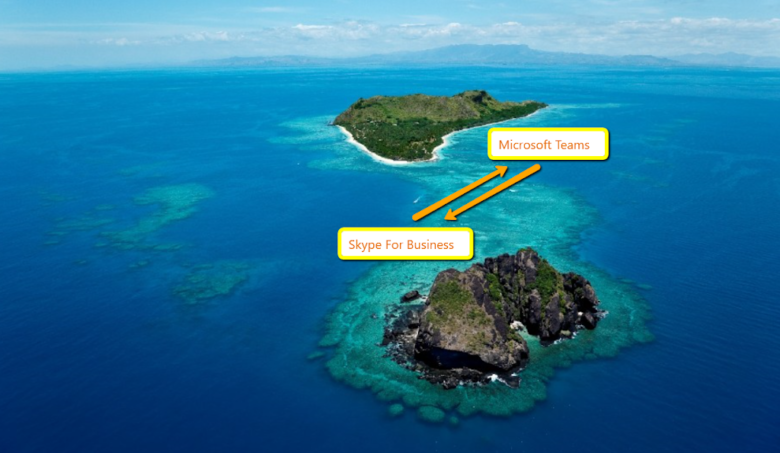Maybe you have been used to labels in documents and emails – now its also possible to label Teams and thereby protect the content inside the full team. In group level protection you can use the following settings for the labels Background Some background on sensitivity labels in general. Sensitivity labels are used to classify …
If you already have enabled labelling for Groups and Team sites in Azure, skip to part 2 of this series to see how to use them in Teams. Information protection in Microsoft Teams is important because it helps ensure the confidentiality, integrity, and availability of sensitive information that is communicated and shared within the platform. …
Also known as Collaborative Calling. For some time it has been possible to let the Call queue membership be managed by means of Teams Channels, its surprising to me how few organization actually use this feature. Traditionally membership of Call queues is handled by IT – on request from Sales Management, Customer service etc etc. …
External collaboration in shared channels is powered by B2B direct connect, a new way to collaborate with other Azure AD organizations—no need to add the external user as a B2B guest. Azure AD admins can manage B2B direct connect using cross-tenant access policies. External collaboration is off by default. To enable a shared channel between …
Yes, this is finally possible – with the MicrosoftTeams 3.0.1 preview Powershell module came a set of super handy new cmd-lets for controlling Call forwarding for all users, and also for control og delegates and local Call groups. To get this to work you need to forcefully install the previews Powershell module https://www.powershellgallery.com/packages/MicrosoftTeams/3.0.1-preview Do that …
In Skype for Business server you have the ability to route unassigned numbers to an announcement, response group or user. This functionality is now available for Microsoft Teams in GA. If a customer calls a number and they are not made aware that the person has left, it could potentially mean loss of business. So …
What is Viva Connections? Viva Connections is a new feature through which you can deliver your intranet directly to Teams. It takes company news, documents, lists and other content from your SharePoint Intranet, and makes available inside Microsoft Teams. The Viva Connections area in Microsoft Teams can be branded with logo and name, so it …
Change is coming – if your organization is currently routing incoming calls in Auto Attendants to your Skype for Business endpoints, this will stop working by early February. In preparation for the retirement of Skype for Business Online (announced in this blog post , Microsoft are changing the Teams auto attendant transfer experience for the users …
Whenever you spot a process in you org that is manual, you should think, could i automate this or maybe remove some friction by letting Flow help you out. For the sake of demo, i created the a extremely lightweight Bug tracking system, based only on standard builtin templates, and running inside Office365 apps – …
So recently the lists app showed up in my Teams client. This may seem as a small step for man, but i think Microsoft Lists could be a real gamechanger in terms of how we traditionally think about things like gathering info, storing documentation etc. Just how many has their PC’s documented in a excel …