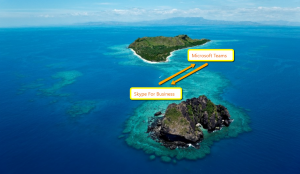Answers are never the same, because it depends on the individual org’s current situation combined with the plans and requirements for Teams, but there are some basic methods that apply to all.
Luckily there are tons of great resources out there to help you plan and execute the pilot and/or the migration.
Please note this article has emphasis on the SFB > Teams coexistence, where Teams is so much more than just meetings, chat, presence and Telephony – so most likely this will be on bit in a more complex – collaboration in general – project
Also the migration itself is only a tiny portion of a Microsoft Teams project, the adaptation in the org as well as the integration into existing business processes is also key to success.
But let me move one step further into the migration itself.
Things to consider:
1. How are you using Skype for Business today – and did the initial requirements change that was evaluated when SKYPE or LYNC was introduced ?
2. Which end result do you expect and aim for, and which business needs will you meet ?
3. Who are your stakeholders and ambassadors for the project and who shall pilot (if any) ?
4. Are there any technical implications ? (like PSTN availability)
5. Which path does the above choices point to, and does it fit your “optimal” path ?
The number one resource for help and information you find here:
Here you will find tons of helpful information, as well as ready to use resources, like Email templates, scoping templates, user profiling guidance etc
All nicely packaged into one zip file:
https://aka.ms/UpgradeSuccessKit
When planning your path in my point of view, one of the most important steps is understanding and thus deciding on the correct coexistence mode for your org.
Her are the 5 modes in overview.
|
Mode
|
Routing Behavior
|
Meeting Scheduling
|
Client Experience
|
|
Islands
|
Incoming VOIP calls and chats land in same client as originator, except if recipient is federated and in islands mode, in which case they land in SfB.1
|
Both
|
End users can initiate calls and chats from either client, and can schedule meetings from either client.
|
|
SfBOnly
|
Incoming calls and chats are routed to Skype for Business
|
Skype for Business only
|
End users can initiate calls and chats from Skype for Business only, and only schedule Skype for Business meetings. (NOT YET ENFORCED)
|
|
SfBWithTeamsCollab
|
Incoming calls and chats are routed to Skype for Business
|
Skype for Business only
|
End users can initiate calls and chats from Skype for Business only, and only schedule Skype for Business meetings. They can also use Channels in Teams. (NOT YET ENFORCED)
|
|
SfBWithTeamsCollab
AndMeetings
|
Incoming calls and chats are routed to Skype for Business
|
Teams only
|
End users can initiate calls and chats from Skype for Business only and only schedule Teams meetings. They can participate in Teams channel conversations. (NOT YET ENFORCED)
|
|
TeamsOnly
|
Incoming calls and chats are routed to Teams
|
Teams only
|
End users can initiate calls and chats from Teams only. Skype for Business is only available to join meetings.
|
In this mode there isn’t really any connection between Skype and Teams, they are two independent systems. If you send a message from Skype it would end up in Skype, if you send a message from Teams it ends up in teams.
When you start moving users out of islands mode it’s will get confusing unless you move everyone out. If user one is in Teams only, and user two is in Islands, then user 2 sends a Skype message to user 1, he will receive it in Teams, but if user one then sends a message back, user 2 will receive it in Teams. This behavior will be frustrating and confusing for users, and will not make help to make the pilot a success