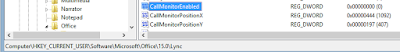A fantastic new feature in my opinion – however still some customers wishes to disable it.
Quote MS:
“Skype for Business 2015 introduced the Call Monitor, which is a window that will be shown, if the main conversation window becomes hidden by other windows. From the Call Monitor you can mute or end the call and in a video call it will also show the video stream. This is a cool feature in itself, but often you need to get back to the conversation window for instance to check an IM or something similar. This is where it get’s extra cool with the call monitor. If you double click in the area right to the photo and with the name and call timer, you will automatically get the conversation window shown.”
Quote MS:
“Skype for Business 2015 introduced the Call Monitor, which is a window that will be shown, if the main conversation window becomes hidden by other windows. From the Call Monitor you can mute or end the call and in a video call it will also show the video stream. This is a cool feature in itself, but often you need to get back to the conversation window for instance to check an IM or something similar. This is where it get’s extra cool with the call monitor. If you double click in the area right to the photo and with the name and call timer, you will automatically get the conversation window shown.”
So great feature right ?.
Still want to disable it – well no problem.
Just introduce this Registry Item and it will go away and stay away
HKCUSoftwareMicrosoftOffice15.0Lync
Create new DWORD item named CallMonitorEnabled and give it value 0 (zero)
Also worth noting you can actually control the position on the screen – but stay within pixel range of the monitor please 🙂
Happy SKYPE’ing