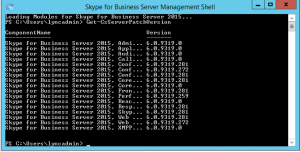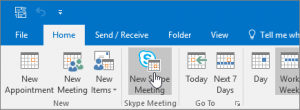After you installed the latest and greatest CU for your LYNC environment – you perhaps wonder, do I need to update my databases ?
Did you do it the last time you installed a CU ?
Did you do it the last time you installed a CU ?
Well there is an easy way to find out using built-in cmdlets.
To test the centralmanagementdatabase run the following
Test-CsDatabase -CentralManagementDatabase
To test all other databases on the backend SQL run the following
(Remember to run LYNC management Shell as administrator on Standard edition)
Test-CsDatabase -ConfiguredDatabases -SqlServerFqdn “SQLservername.fqdn.com”
The cmdlet will show you the expected version and the installed version, as well as whether or not the database is up-to-date:
Find more info on this cmdlet on TechNet
http://technet.microsoft.com/en-us/library/jj204839.aspx
The database versions sofar can be found in this chart
| CU | Back End Databases | ||||||||||||
| rtcxds | rtcshared | rtcab | rgsconfig | rgsdyn | cpsdyn | LcsLog | LcsCDR | QoEMetrics | xds | lis | mgc | mgccomp | |
| RTM | 15.13.1 | 5.0.1 | 62.42.0 | 5.5.1 | 2.2.1 | 1.1.1 | 24.40.0 | 39.82.0 | 62.90.0 | 10.13.1 | 3.1.1 | 1.42.0 | 1.7.0 |
| February 2013 | 15.13.1 | 5.0.1 | 62.42.1 | 5.5.1 | 2.2.1 | 1.1.2 | 24.40.0 | 39.82.1 | 62.90.1 | 10.13.2 | 3.1.1 | 1.42.0 | 1.7.0 |
| July 2013 | 15.13.1 | 5.0.1 | 62.42.2 | 5.5.1 | 2.2.1 | 1.1.2 | 24.40.0 | 39.82.2 | 62.90.1 | 10.13.2 | 3.1.1 | 1.42.1 | 1.7.0 |
| October 2013 | 15.13.1 | 5.0.1 | 62.42.2 | 5.5.1 | 2.2.1 | 1.1.2 | 24.40.0 | 39.82.2 | 62.90.1 | 10.13.2 | 3.1.1 | 1.42.1 | 1.7.0 |
| January 2014 | 15.13.1 | 5.0.1 | 62.42.2 | 5.5.1 | 2.2.1 | 1.1.2 | 24.40.0 | 39.82.2 | 62.90.1 | 10.13.2 | 3.1.1 | 1.42.1 | 1.7.0 |
| August 2014 | 15.13.1 | 5.0.1 | 62.42.3 | 5.5.1 | 2.2.1 | 1.1.2 | 24.40.0 | 39.82.2 | 62.90.1 | 10.13.2 | 3.1.1 | 1.42.2 | 1.7.0 |
| Sept 2014 | 15.13.2 | 5.0.1 | 62.42.3 | 5.5.1 | 2.2.1 | 1.1.2 | 24.40.0 | 39.82.2 | 62.90.1 | 10.13.2 | 3.1.1 | 1.42.2 | 1.7.0 |