Issue Overview
A customer faced a problem where all new users created in the past week and newly added proxy addresses failed to receive emails from external senders due to Directory-Based Edge Blocking causing 550 5.4.1 NDR. Internal emails worked fine, but external messages were rejected with the error:
550 5.4.1 [user@Customerdomain.com]: Recipient address rejected: Access denied.
Additionally, these rejected messages did not appear in the message traces.
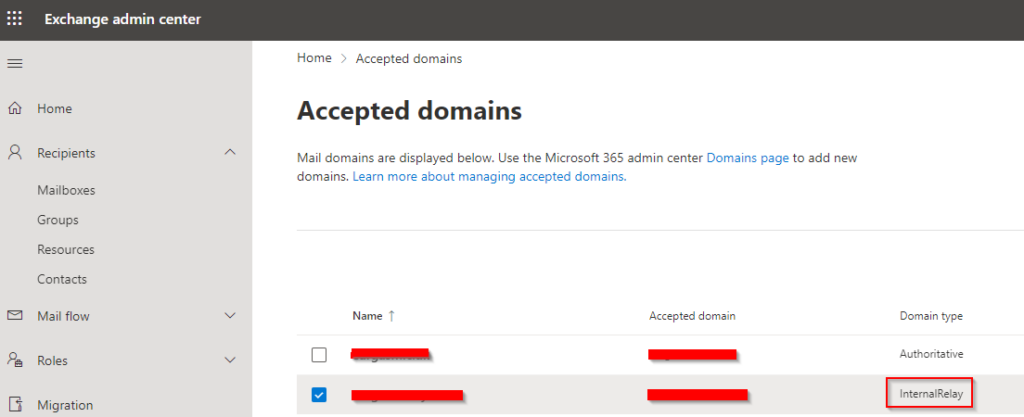
Key Details
- Email Setup:
- MX records pointed to EOP (Exchange Online Protection).
- Domains were set to Authoritative.
- All mailboxes were hosted in the cloud.
- The environment was configured as a Classic Full Hybrid.
- Users were synced from on-premises Active Directory.
- Troubleshooting Efforts:
- MX records, send/receive connectors, and other configurations were verified as correct.
- Despite this, the issue persisted.
Identifying the Cause: DBEB (Directory-Based Edge Blocking)
The problem likely stemmed from DBEB. By default, DBEB is enabled when a domain is set to Authoritative. This feature blocks messages sent to invalid recipients at the EOP layer.
How DBEB Works:
- Valid email addresses in Microsoft 365 are processed further for spam filtering and mail flow rules.
- Messages sent to invalid addresses are blocked outright, returning an error like 550 5.4.1.
For DBEB to function correctly, new users and proxy addresses must sync from on-premises to Azure AD and then propagate to EOP.
Actions Taken
- Initial Attempt:
A new value was added to a problematic user to trigger a sync with EOP. However, this did not resolve the issue. - Workaround:
The domain setting was temporarily changed to Internal Relay in the portal, disabling DBEB. This resolved the issue, allowing external emails to be delivered successfully. - Testing the Change:
- Re-enabling DBEB by setting the domain back to Authoritative brought the problem back.
- Adding a new proxy address to the user triggered the same issue under the Authoritative setting.
- Current State:
The domain remains set to Internal Relay as a workaround, awaiting a permanent fix from Microsoft.
Microsoft Support Findings
Microsoft Premier Support confirmed the root cause: a backend sync failure within Office 365, affecting other customers as well. Relevant Service Incident IDs include EX293644 and EX293978.
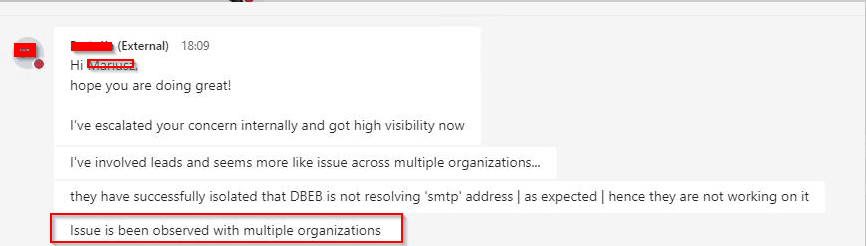
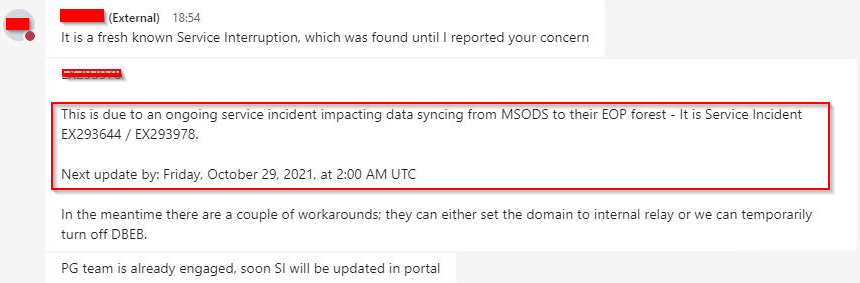
Recommendations
- Use Internal Relay temporarily to bypass DBEB if you encounter this issue.
- Once Microsoft resolves the backend sync issue, revert the domain setting to Authoritative to benefit from DBEB’s features.
- Monitor updates from Microsoft for a permanent fix.
Note: While Internal Relay is a viable short-term solution, it may cause issues with misconfigured send connectors. Ensure proper configurations before implementing this workaround.
Let me know if you need further adjustments or additional insights!




Comments
Hello Thomas.
One of our customers is facing the same issue.
I wonder if you have ever received feedback from Microsoft.
Thank you,
Nico
Author
Hi Nicola – Actually not, i will see if i can dig out the old case and see if something was updated.