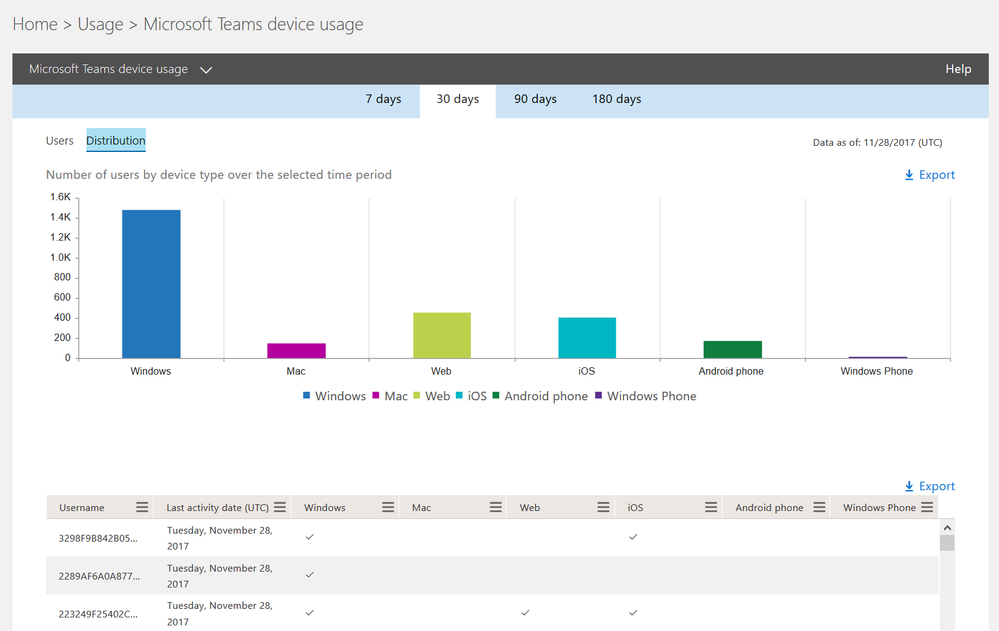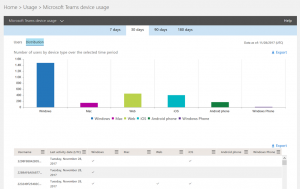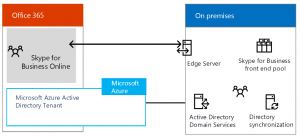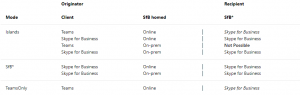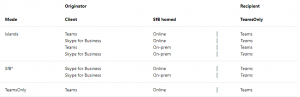Another thing is that last year Microsoft announced that they began force-feeding Teams to small tenants (without EV) – and boy do we see a lot of sub 500 user tenants in Denmark, lately known as the “Foie Gras” method 🙂
Which leads me to the point of this article.
All this fuzz leads to almost every single customer running onprem Skype for Business begin asking either:
1: We want to move to Teams – where do we begin
2: Our users started using teams we have “presence mayhem”
In my earlier post on “Modes” i covered the different ways to set the interop modes in your tenants.
http://lyncvoice.blogspot.com/2019/02/microsoft-teams-coexistence-modes-get.html
But there is one very important thing that sometimes comes as a surprise.,, The need for Hybrid. Hybrid is becoming a better and better idea, from early stages where you could place portions of users with basic needs in the Cloud and maybe minimize server footprint… fastforward til now.. where you have FULL Enterprise Voice feature set with OPCH (OnPremConfiguredHybrid) and ShareSipAddressSpace. Making it possible for online users to make and receive Voice calls, act as agents and much more.
And then there was Teams – and let me get one thing clear, if you want to do ANYTHING at all with regards to Teams, and you currently run SFB OnPrem, please configure the Hybrid ASAP.
Please note Aadconnect (dirsync) is a requirement.
The Hybrid config is covered in this TechNet article
https://blogs.technet.microsoft.com/canitpro/2015/12/23/step-by-step-skype-for-business-2015-hybrid-configuration/
When you have your Hybrid in place – THEN please start your pilots, Proof of Concepts on Teams.
At the moment the Federation bits of Teams is based on SKYPE for Business – meaning if you run SFB Onprem without Federation, federation will also be impossible from Teams !!
The below tables taken from Microsoft Docs describes in detail how the inter-tenant routing is done for the main 3 different Modes – SFBOnly, TeamsOnly and Islands.
In-tenant routing for new chats or calls
The tables below capture routing of in-tenant chat and calls, and are valid for new calls or chats that are not started from a preexisting thread. It describes which client will receive a new call or chat, if originated by a user on the left, to an in-tenant recipient user on the right.
Messages sent to TeamsOnly users will always route to Teams. Messages sent to SfB* users will always route to Skype for Business, if the conversation is possible as described above. Messages sent to Islands users will always route to the same client from which they were sent.
The tables below show which client in a given mode will receive a call from the originator (three leftmost columns), depending on the originator’s mode, client chosen, and where their Skype for Business client is homed (on-prem or online).
In the tables that follow:
SfB* represents any of the following modes:
SfBOnly, SfBWithTeamsCollab, SfBWithTeamsCollabAndMeetings.
Italic text highlights an interop conversation.
Not Possible represents a situation in which the chat or call is not possible. The originator must use Skype for Business instead in these cases. This is one of the reasons why Microsoft’s prescriptive guidance to on-prem/hybrid customers is to use a mode other than Islands (typically SfBWithTeamsCollab) as the starting point of their upgrade journey to Teams.
Table 1a: in-tenant new chat or call routing to an islands mode recipient
Table 1b: in-tenant new chat or call routing to a recipient in an SfB* mode
Table 1c: in-tenant new chat or call routing to a TeamsOnly mode recipient